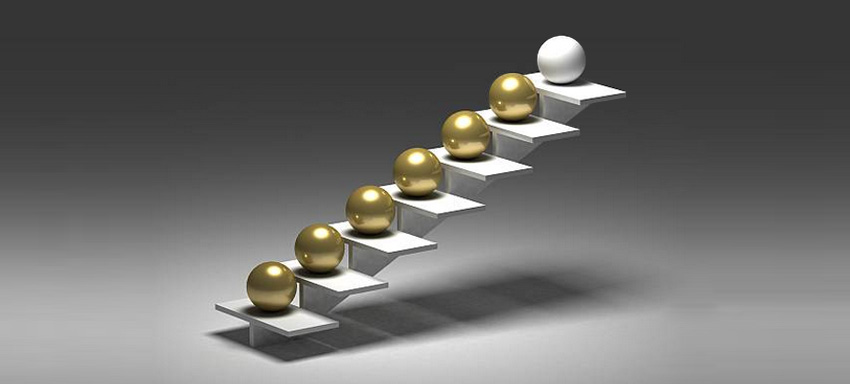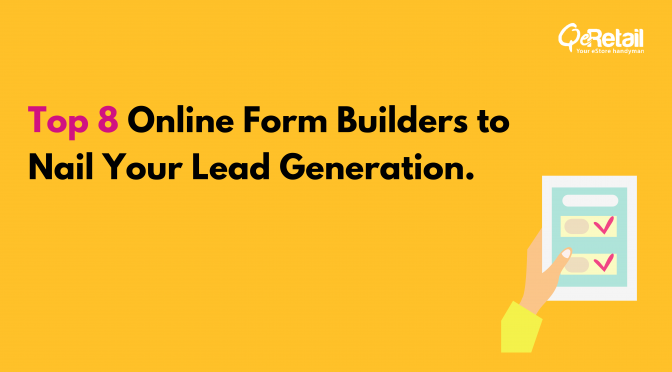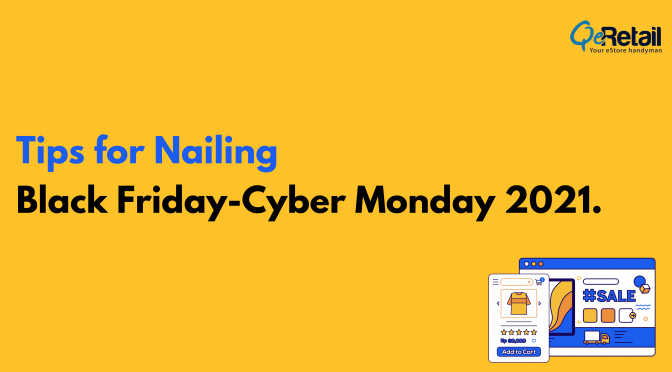What is prominently seen and what not is, in an eCommerce store/website/online store is dependent on how the elements are structured on the web page; by elements we refer to the content, pictures, hyperlinks and all individual entities. This is the visual hierarchy, a powerful tool, that highly influences User Experience UX in estores. What gets seen obviously does mean what may go into the buying cart; unseen for sure doesn’t go through! So the eCommerce website design or web design is much more than just putting in the right content and images; it includes the work of a sales person as well. Okay, so what are the visual hierarchy techniques for eCommerce stores that you can’t miss to note? Here below,
- Colors matter the most. Bright ones get noticed and the weak ones may or may not. For the most important elements like CTA, product title, pay button and so, bright colours are the best; for weaker ones like background, lower number rating indication or so, dull colours would do like beige or white.
- Complementing colours look pleasant but may not seek ones notice. So may be use them for title of size or such low end visual hierarchy.
- Colours on the opposite contrast look great for important elements like CTA, Pay now or so.
- Sales or offer displaying elements, if colour-designed in contrast to the background colour, it suits!
- Specific colours may mean specific things. As in, black may go well for a fashion based website background, green quite obviously goes for websites on environment or related eCommerce products or services, and so.
- Size comes next in the list. As you may guess, the biggest size attracts the most, but at the same time when too big relatively compared to other elements on the page, it overshadows all others and spoils the page composition
- Buttons and fonts for sales or promotion deal display are meant to attract the complete user attention, even more than others like navigation menu should do. The right size matters here.
- Elements like negative disclaimer or lesser point feedback are okay with less attractive colour font so they don’t get the user attention.
- Having high definition product images in the product page is known to improve conversions.
- Spacing forms the next important factor in visual hierarchy of websites. By having white spaces around an element, you make the element to be prominently seen, for an example, CTA buttons should have a good space around them
- You can group similar elements by having less white space between them compared to what you have between the group and other elements.
- Product descriptions properly spaced in lines with a decent white space around them increases the user comfort to read them.
- Even to balance the page composition, white spaces matter. By reducing the size of the landing page image a bit and increasing the white space around it, gains user attention to all the elements around the image as well.
- Proper white spacing is known to improve comprehensions to a great extent.
- Scanning patterns of users can give us a great idea on improvising the visual hierarchy of any website.
- Top left is the first spot an user eye looks at, which is why we have the brand logo (primary elements) there.
- Reading pattern being from left to right, we have the navigation menu in the horizontal top of any site.
- Text laden sites like blog sites look good in F pattern in the content structuring. Works well for multiple product images to be shown in a single page too.
- Secondary elements are placed on the top right for the best user eye catch.
- For contents involving images in between, Z pattern works well. ECommerce landing pages are great examples.
- Single service sites look great with Z pattern where CTA button is on the bottom right.
- Amazon is an excellent example you can refer to, to understand how to utilise the best of each pattern.
- Breaking the monotonous pattern works well where the pattern is routine enough to bore the user.
- Animation or any motion basically is known to attract humans.
- Make sure not to use too flashy animations.
- Keep them relevant and classy.
- Auto playing videos add an essence to the site when relevant to the estore.
- Photo video mix are trending now where static photos have minor motion elements and videos have some static part.
- Blurring techniques using photoshop or with a naked eye can give you the idea of what is prominent on the site and what is not. This gives you the overall picture of the visual hierarchy on your online store!
Visuals have a great effect on a website UX and thus on convincing users and conversions. We are sure you have got an idea on what it revolves around. If you require support for eStore facelift services & custom development services, ask us now.