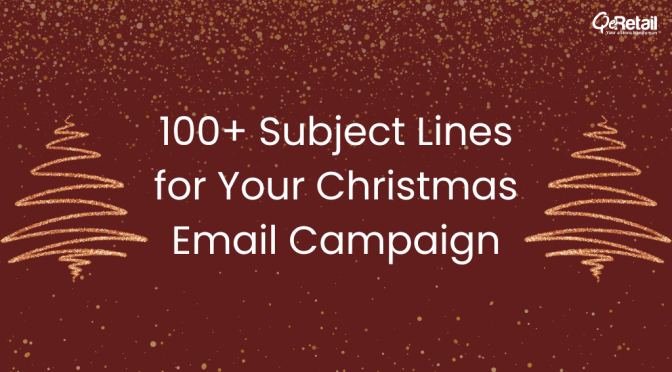Unburdening yourself from the hassle of keeping a warehouse, managing the inventory, administering stock-in and stock-out, packaging and shipping, is what its called dropshipping in e-commerce.
Who isn’t aware of it anyway?
With time, Shopify has gained major popularity. When someone wants to start an e-commerce website, there is a fair amount of chance that he/she will stumble upon Shopify. It has got its name attached everywhere across the e-commerce industry.
Now, it is not only an e-commerce hosting site, but you can do much more if you know your desire path. As long as you have a clear picture of how to funnel in profits, it doesn’t matter if you set up an e-commerce website with Shopify and start selling your own products or you drop ship them.
Oberlo is one such great application specially made for Shopify which allows you to easily import drop shipped products into your e-commerce store and ship them directly to your customers.
Oberlo has been around for some time now. It is a great time-saving application or product. It will automate a lot of tedious aspects to dropshipping.
Let’s plunge deeper into the specifics and have a closer look at what Oberlo has to offer for your Shopify store.
Table of Contents
Why would I start dropshipping on Shopify with Oberlo?
Because you can. You can start your first e-commerce business with little to no investment. You do not have to face the hassle of keeping the stock and warehousing your products. Oberlo does that for you. Moreover, Shopify is one of the best e-commerce platforms out there.
Before you integrate Oberlo into your Shopify store, make sure you have all the prerequisites set up.
Oberlo
The homepage has pretty much all the information you would want to know about. If you hover around its homepage, it will give you the idea of what Oberlo does.
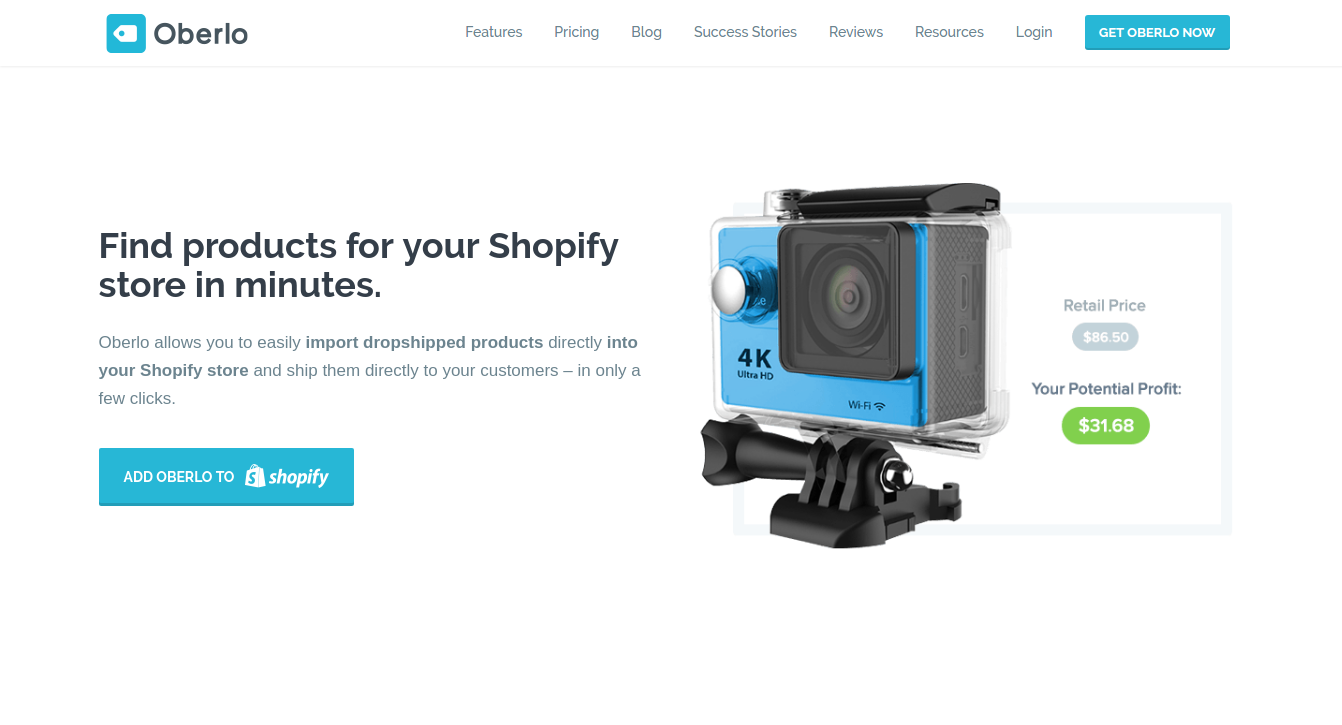
How to use Oberlo with Shopify?
Just click on the ‘Add Oberlo to Shopify’ button and you are all set. It will now guide you through the complete process of setting up Oberlo on your Shopify store. This creates a very good first impression. Someone who is completely new to e-commerce and is trying to set up his/her own store would be in for a surprise with the amount of effort he/she has to put to create an online store and import products; it is negligible.
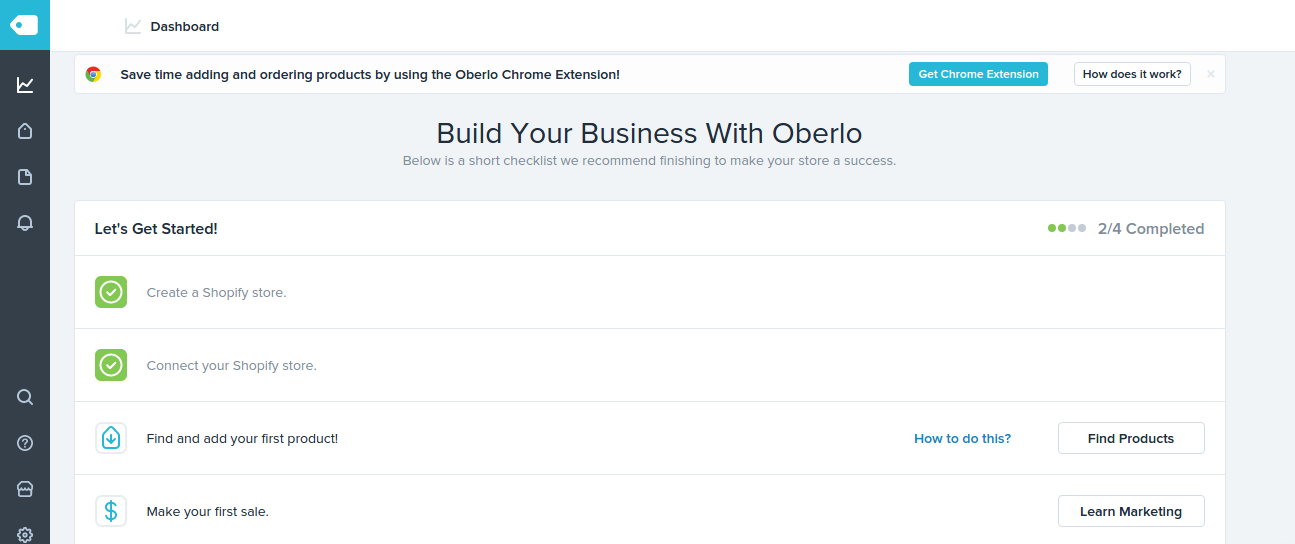
After you have finished setting up Oberlo with your Shopify store, you can start adding products on your own store.
Sounds easy?
Well, it actually is!
Next, just add the Oberlo extension to your browser. This is where the magic starts.
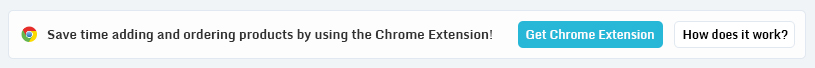
Once done, go to Aliexpress.com. This should activate your Oberlo extension. As an example, open any product of your liking. When you are on the products description page, click on your Oberlo extension and you will be able to see a pop-up with an option to add that product in your store.
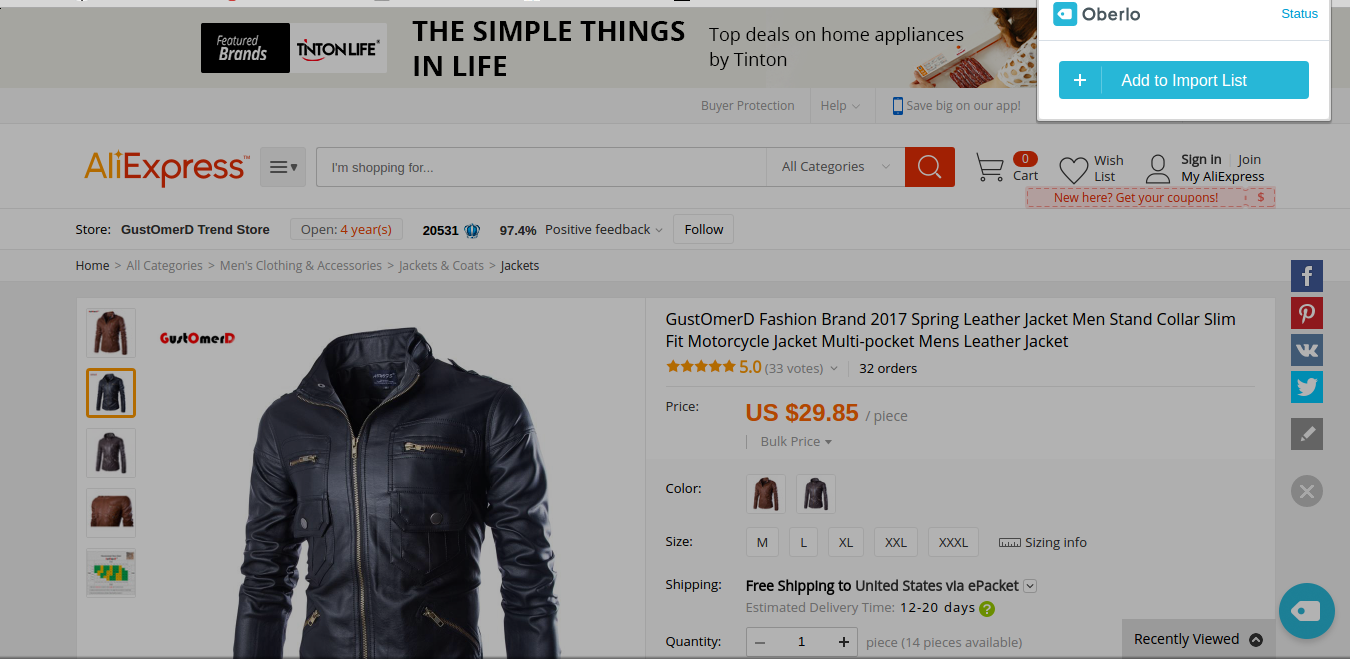
Click on add to import list button and just like magic, that product will be directly sent to your Oberlo import list.
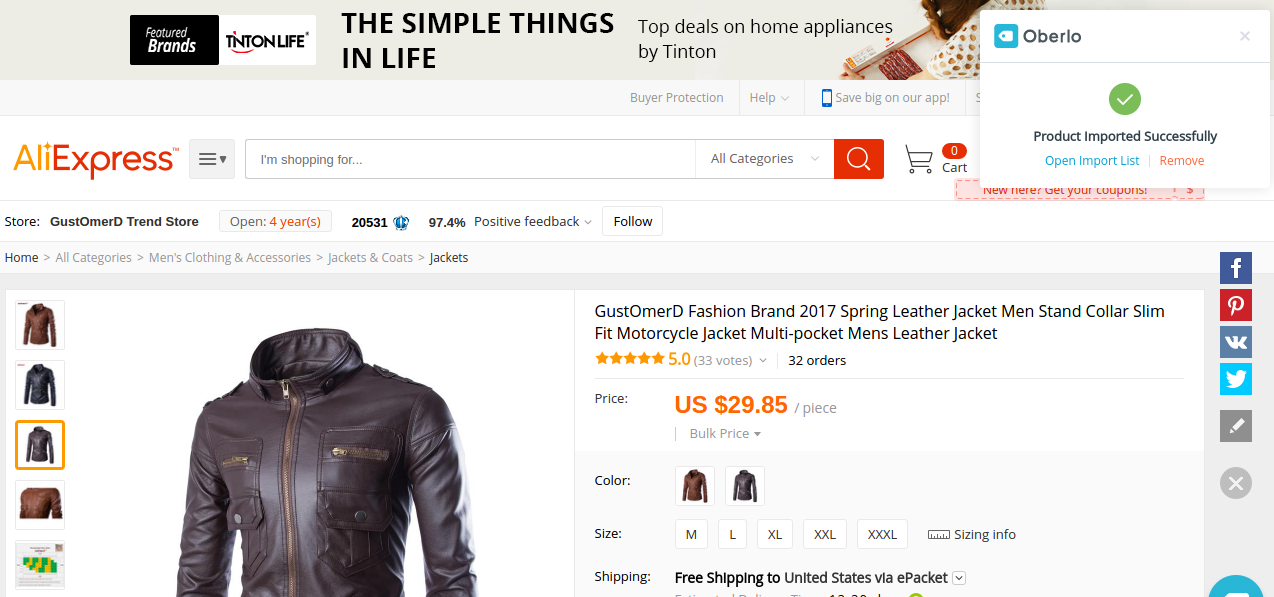
Get ready to be surprised once you open your Oberlo import list.
Oberlo efficiently imports all the data including product description, product title, all product images and all the variants that are available on Aliexpress.

Every information that exists on the Aliexpress page about the product you selected will be copied and pasted on the Oberlo import list.
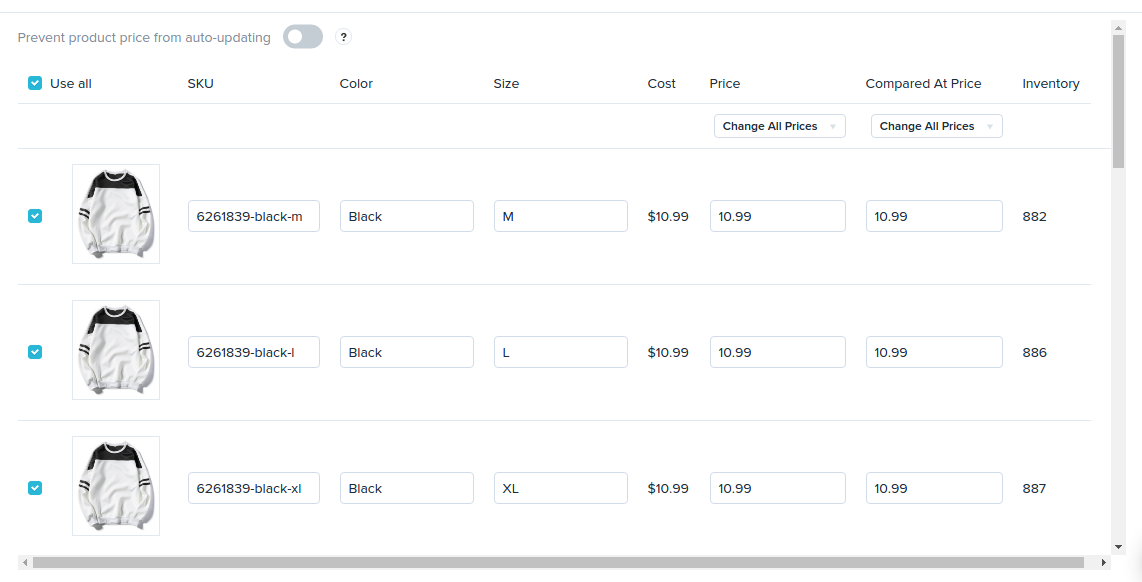
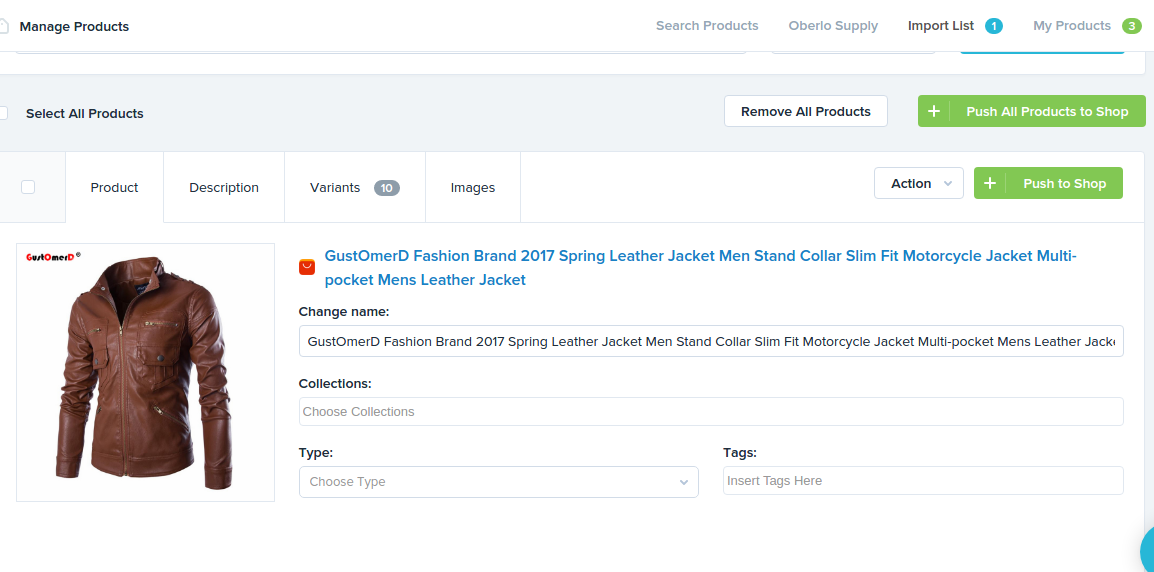
You can now, change the details like price, available sizes, auto update of price etc. From the import list itself, you can choose to edit, change or make necessary changes in the description field.
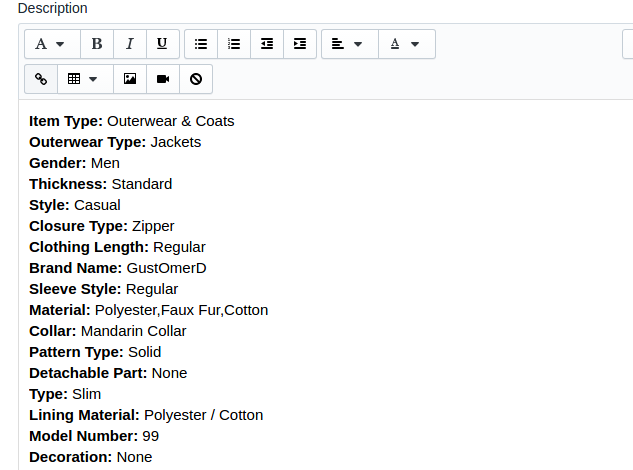
Once you have made the necessary changes, press the push to shop button and your selected products will be uploaded to your Shopify store.
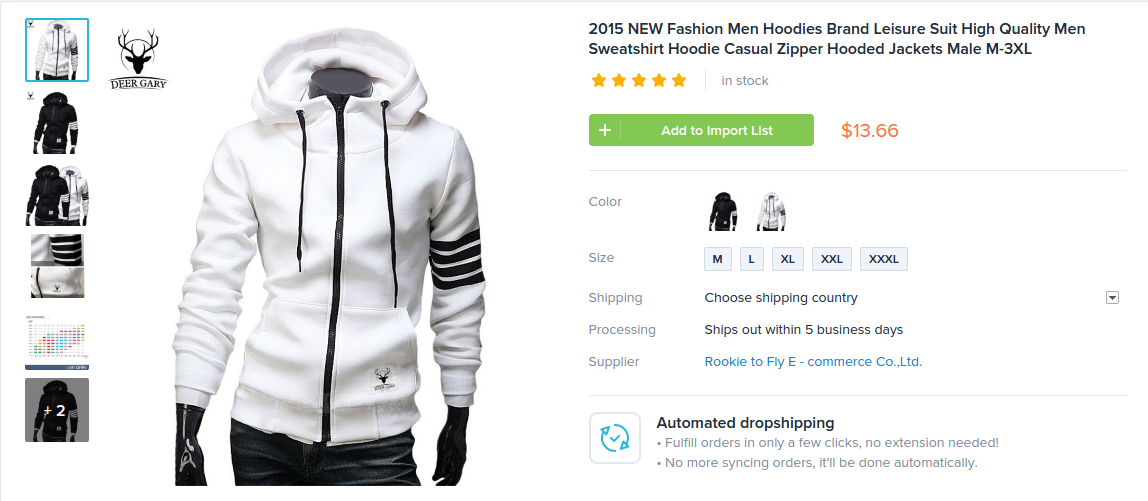
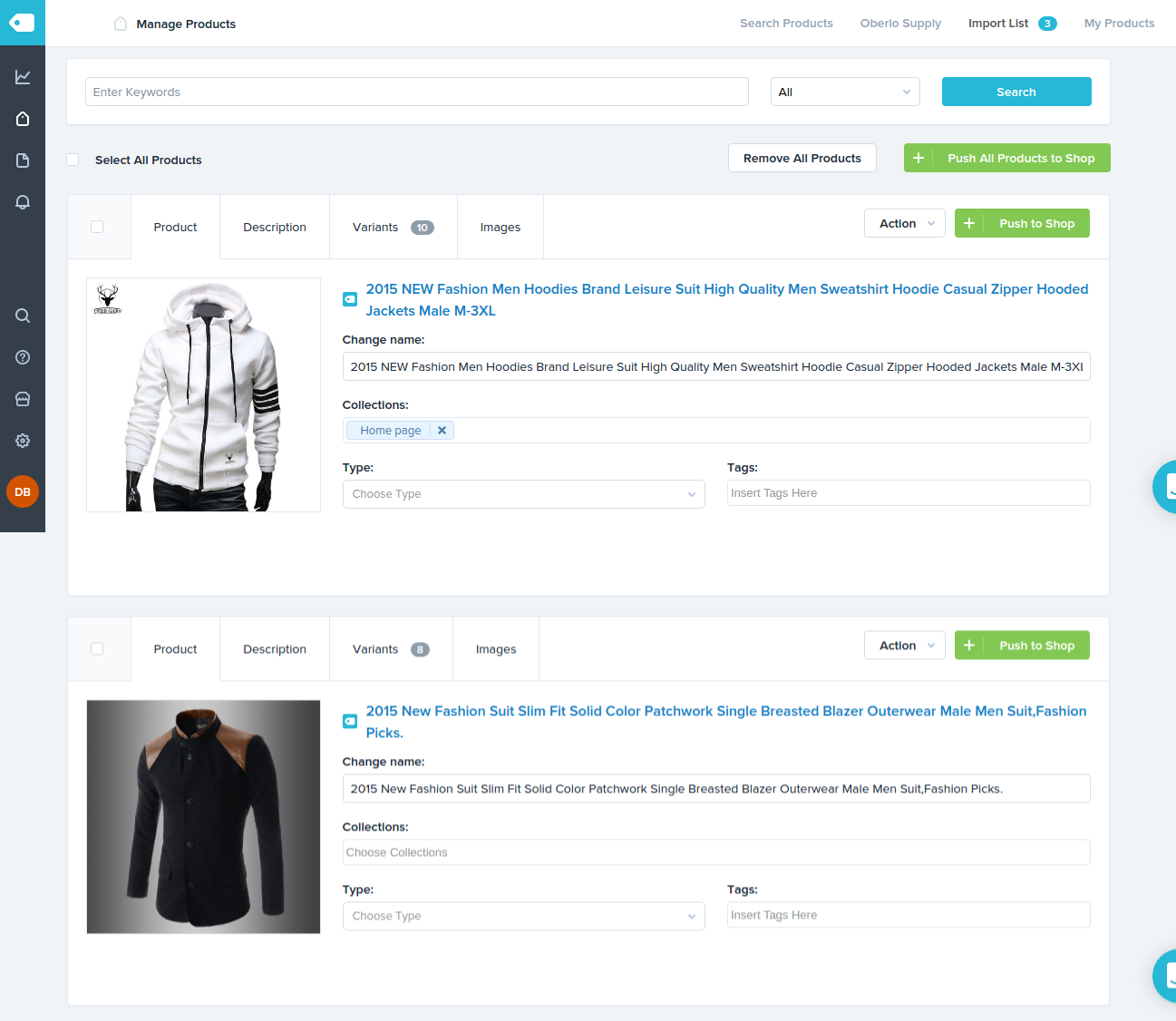
Once you have uploaded your products on your store, you can easily start selling. It will automatically manage your inventory and stock updates. You can easily select the right kind of products to sell from the Oberlo app. If the cloud of a dilemma is bothering you, Oberlo will help you find the best products using the ‘Search Products’ tab. You just need to enter the right keywords and filter the correct category. It will give loads of options on the page from across many suppliers.
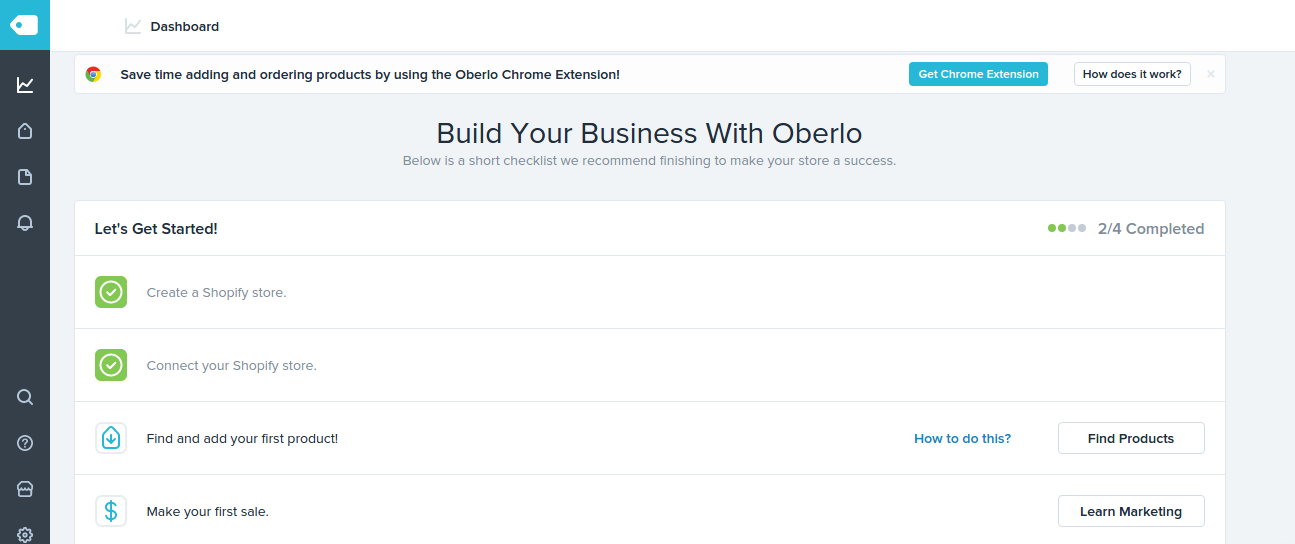
How does the order process work?
As soon as a customer places an order from your e-store (Shopify store), it will automatically sync with Oberlo.
After that, open your Oberlo dashboard. You will be able to view your order list and will be able to see which product a customer has ordered. Simply click ‘order’ button for that particular item.
After that, Oberlo will automatically search Aliexpress or the merchant site from where you had imported that product. It will then add that particular product to the cart, fill up the shipping information and details of your customer.
It will then wait for you to press ‘Buy’ on the website.
Soon after this, the product will directly be shipped to your customer. Oberlo will update the order status automatically on your store and will notify the customer about the delivery via email.
A tracking number is also sent to the customer via email by Oberlo itself.
Key features of Oberlo
You can choose to get custom reports about your sales metrics. Oberlo provides two options to choose from. You can select ‘Total sales’ report which provides a detailed report about earnings from all Shopify orders, discounts, taxes, and shipping. Also, includes revenues from products that were not connected with Oberlo.
Select how often do you want to get notified via email; daily, weekly or monthly.
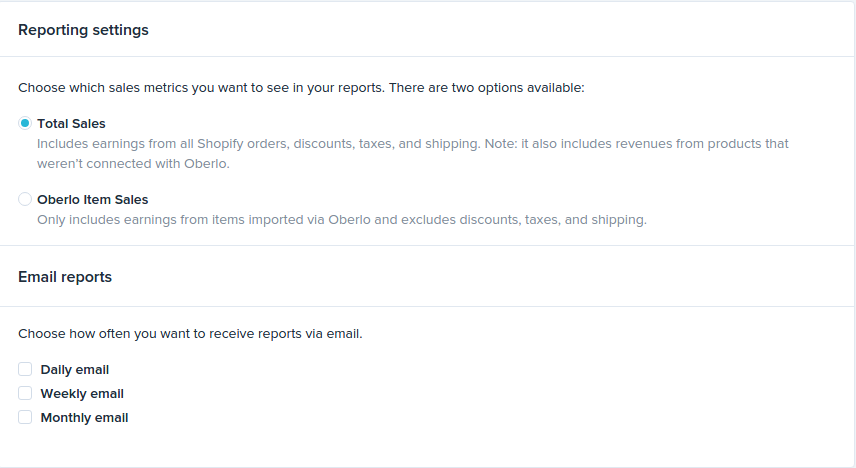
In the ‘suppliers’ tab from the settings menu, you can add a payment card which you can use to buy products from Aliexpress or from other sellers. Oberlo has a wide range of options for Aliexpress which you can automate from the settings menu to get things going.
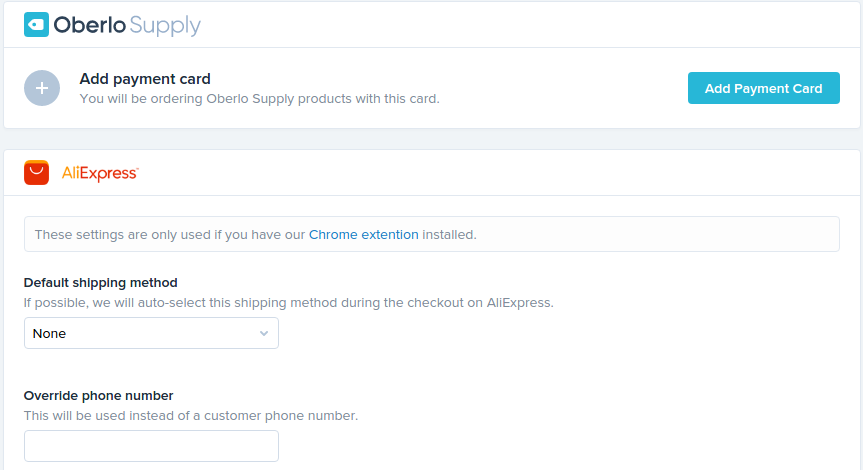
In the global pricing rules tab, you can change and manage your product pricing. You can even assign a cost range and markup price on your selected products.
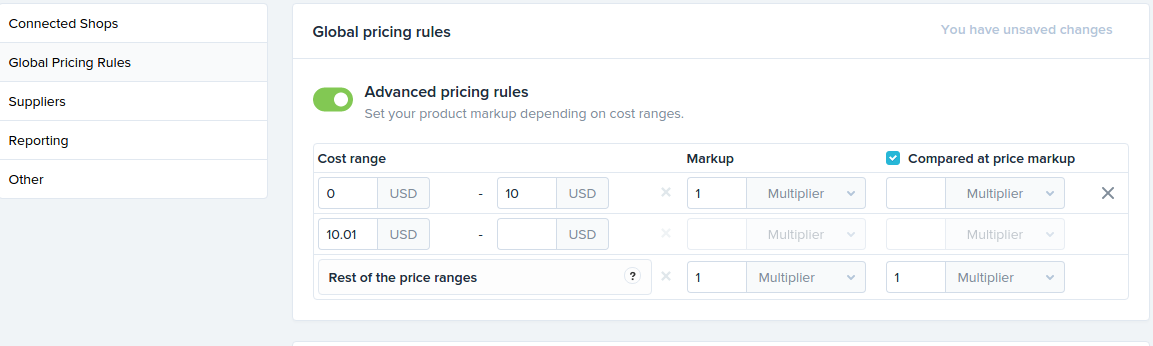
Lastly, if you have multiple stores on the Shopify platform, you can connect the shops and manage your sales through the shop.
MVP feature
Your Oberlo dashboard has all the materials that you will need to launch and maintain a successful dropshipping store. You can view several videos and read various guides, blogs etc that will be the torch bearers for you in this endeavor.
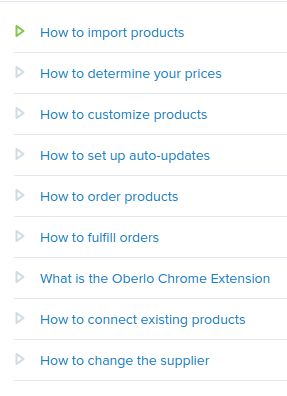
Pricing
There is Free starter plan on Oberlo, so you do not have to worry about paying money the moment you join. You can enjoy all the features stated above in its starter pack apart from shipment tracking and order fulfillment monitoring.
There is Free starter plan on Oberlo, so you do not have to worry about paying money the moment you join. You can enjoy all the features stated above in its starter pack apart from shipment tracking and order fulfillment monitoring.
The basic plan costs $29.90/month. It has all the benefits except multiple users access to your store. This plan allows you to add up to 10000 products in your store. You orders are capped at 500 per month under this plan.
The Pro plan costs $79.90/month. You can access all the services and benefits under this plan. You can add 30000 products with this plan and there is no capping on orders per month.
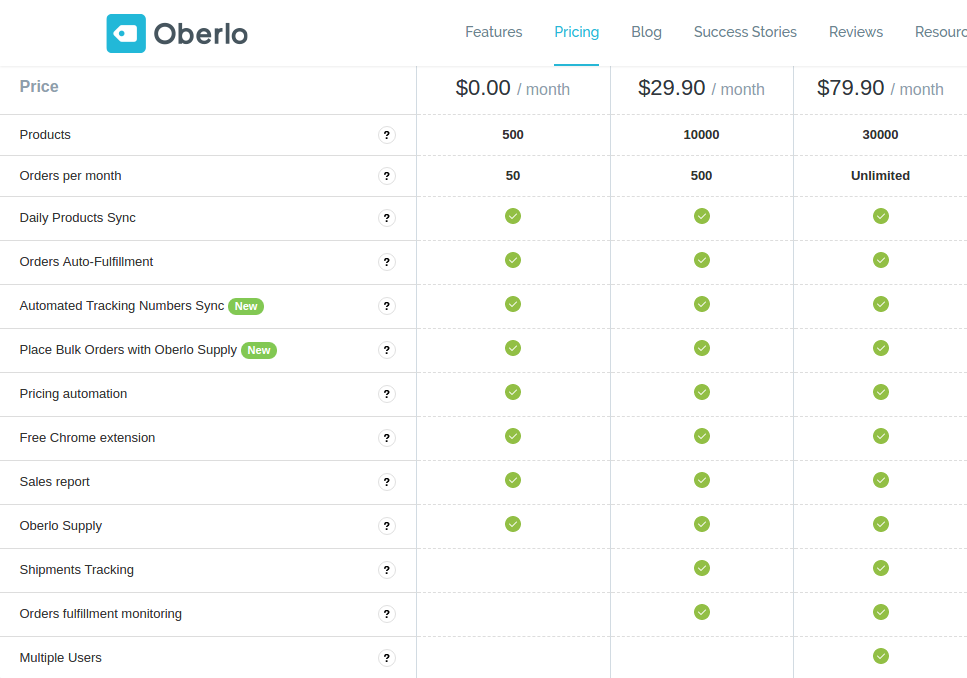
Here is a video that shows how Oberlo automates the order process:
The verdict
The best thing is, your customers never know that you are dropshipping. Neither Oberlo nor the supplier informs your customer about it. Your customers never know the way you have sourced products.
The only drawback is that Oberlo doesn’t provide many options apart from Aliexpress when it comes to importing the products. That is the only limitation that was found.
Apart from that, Oberlo sure is a stupendous way to launch your own dropshipping business with Shopify. The complete process is so well orchestrated, you will never feel too much of an effort going into it. The automation makes the process of buying and selling look like a cakewalk.